800-768-6024
SKYPE: wgnpdm |
|
|
|
|
|

Support
|
Spellchecker
By clicking the Spellcheck button, a window
will pop-up and help you streamline the spellchecking process:

The D-Web spellchecker allows you to:
quickly identify misspelled words. select one of the suggested corrections or replace
them with new words/expressions. add words to the dictionary. ignore one or all the occurrences of a word, at
once. change one or all the occurrences of a word, at
once.
Configure the Spellcheck interface as shown
below:
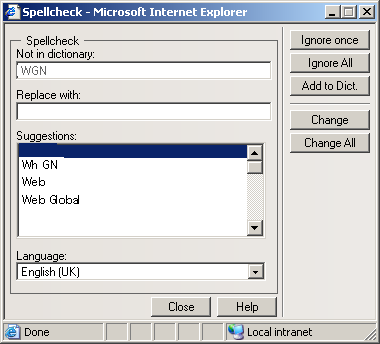
Not in dictionary display
item - displays the word found on page which does not appear in the dictionary. Replace with text box
- displays the word selected to replace the word that does not exist in
dictionary. Suggestions list - based
on the incorrect word found on page, one or more variants will be proposed
as replacements. -
Language drop-down menu
- select from the available languages the one you want D-Web to consider when performing the spellcheck operation.
Ignore button - ignore
the current occurrence of the selected word. Ignore All button -
click this button to ignore all occurrences of the word. Add to Dict. button
- click this button to add the current "misspelled" word to
the dictionary. Change button - change
the current occurrence of the selected word with the value displayed in
the Replace with text box. Change All button -
replace all instances of the word that are encountered with the selected
suggestion. Close button - close
the user interface and abort the spellchecking process. Help button - open the
contextual help window. |
|
| |
|
